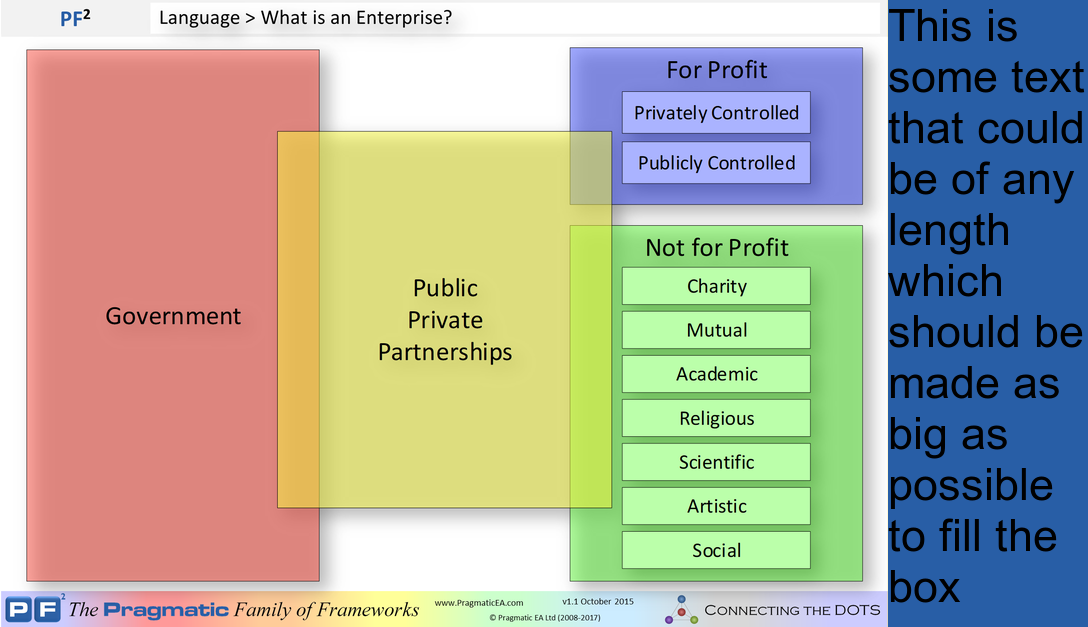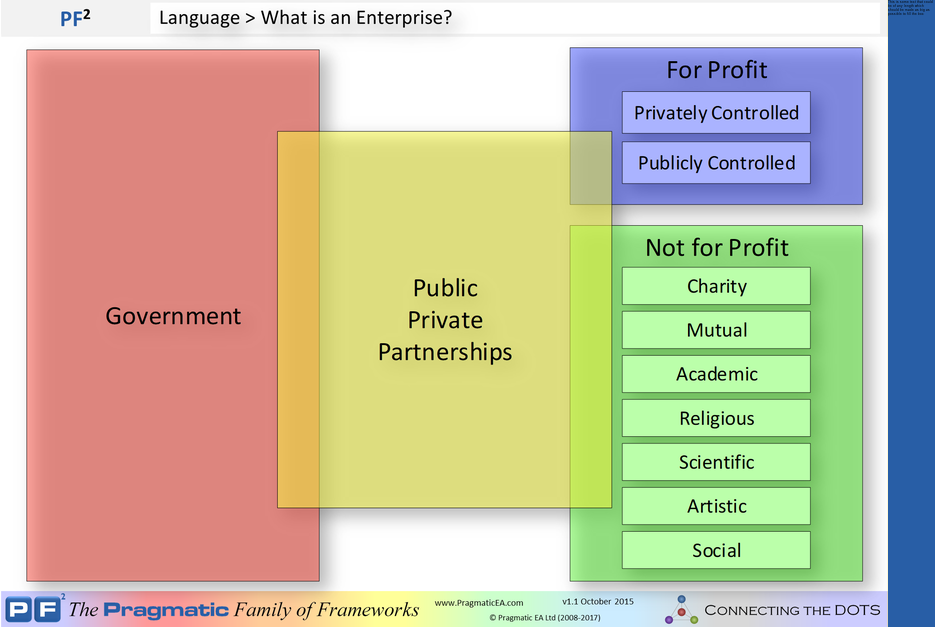Page 1 of 2
Add Auto sized text to rectangle area of image
Posted: 2018-12-05T15:08:56-07:00
by kevinleesmith
Hi all,
I have been pulling my hair out trying to do this but just could not figure it out.
What I want to do is quite simple and I am sure the answer is simple (if you know!).
I have images which I want to add text to in a box on the right of the images. e.g. the image size is 1000 pixels wide and I want to add a box 200 pixels wide to the right of that, containing some text (of variable length), whereby the text is automatically made as large as possible to fit within that box.
The resulting image would then be 1200 pixels side.
Thats it!
Re: Add Auto sized text to rectangle area of image
Posted: 2018-12-05T15:13:34-07:00
by snibgo
What version of IM on what platform?
How high would the output be?
Re: Add Auto sized text to rectangle area of image
Posted: 2018-12-05T16:34:52-07:00
by fmw42
Re: Add Auto sized text to rectangle area of image
Posted: 2018-12-06T08:24:23-07:00
by kevinleesmith
Thanks and sorry for not posting version etc.
Version I'm running is 7.0.8-14 Q16 x64 2018-10-24
I have tried following the advice and examples but I am obvisouly doing something wrong. I have got it to draw a rectangle and add some test, but I cant figure out how to make that text resize itsself so it fits the rectangle...
magick convert testing2.png -fill "#285EA6" -draw "rectangle 889,0,1200,627" -fill white -annotate +895+304 "This is some text that could be of any length which should be made as big as possible to fill the box" testing2-out.png
The output is no different to the input.
Re: Add Auto sized text to rectangle area of image
Posted: 2018-12-06T08:37:59-07:00
by snibgo
You didn't answer my question: How high would the output be?
The obvious method is to make an image of just the text, and append that to the side of the input image.
For v7, I suggest you use "magick", not "convert" or "magick convert".
Suppose the image is 800 pixels high, and you want the text to be that height, and 200 wide:
Code: Select all
magick -size 200x800 caption:"This is some text that could be of any length which should be made as big as possible to fill the box" out.png
If that does what you want, then you can use that in a longer command that reads the input image, uses its height for the text, and appends the two images.
Re: Add Auto sized text to rectangle area of image
Posted: 2018-12-06T08:54:27-07:00
by kevinleesmith
Ahh sorry - it will be as high as the original image.
Re: Add Auto sized text to rectangle area of image
Posted: 2018-12-06T09:01:56-07:00
by kevinleesmith
OK - so...
magick testing2.png -size 200x800 caption:"This is some text that could be of any length which should be made as
big as possible to fill the box" out.png
the indeed does create a box and fills with text - great - but now the original image is lost.
So if the original image is 800x800 and the text box created is 200x800 i want an output image which is 1000x800. ie.e the original image with the text in a box added to the right.
(Many thanks for helping by the way)
Re: Add Auto sized text to rectangle area of image
Posted: 2018-12-06T09:18:44-07:00
by snibgo
And (for the third time) what is your platform? I'll assume Windows BAT.
Code: Select all
magick ^
in.png ^
-size 200x%%[fx:h] ^
caption:"This is some text that could be of any length which should be made as big as possible to fill the box" ^
+append ^
out.png
Re: Add Auto sized text to rectangle area of image
Posted: 2018-12-06T09:28:28-07:00
by kevinleesmith
yes, windows 10 bat - sorry i missed that question
The last cmd you sent does adds 47 pixels to the righ of my input image, and does not scale the text to fit...
Re: Add Auto sized text to rectangle area of image
Posted: 2018-12-06T09:45:46-07:00
by kevinleesmith
I have looked in the docs
https://www.imagemagick.org/script/comm ... s.php#size to understand what
-size 200x%%[fx:h
does, but it doesn't explain the %% or the parameters in square brackets...
Re: Add Auto sized text to rectangle area of image
Posted: 2018-12-06T09:51:21-07:00
by snibgo
"200" is the required width in pixels. "%[fx:h]" is the required height in pixels. The expression uses the height from the image that is already in the list. For BAT we need to double the %.
It works fine for me with IM v7.0.7-28. I suggest you post a link to your input image.
Re: Add Auto sized text to rectangle area of image
Posted: 2018-12-06T11:18:00-07:00
by kevinleesmith
Many many thanks for continuing to help me.
Just came back to check - only to find my post with links to the input and output images is not here!
Just one of those days!...
input
http://peaf.com/images/testing2.png
output
http://peaf.com/images/out.png
command executed
magick ^
testing2.png ^
-size 200x627[fx:h] ^
-fill "#285EA6" -draw "rectangle 889,0,1200,627" ^
caption:"This is some text that could be of any length which should be made as big as possible to fill the box" ^
+append ^
out.png
(I wanted to also change the background color to a blue but its been applied to the text.)
As you can see - it hasn't added 200 pixels to the right and the text is not sized to fit.
Re: Add Auto sized text to rectangle area of image
Posted: 2018-12-06T11:45:58-07:00
by snibgo
Your size setting is different to mine. Yours isn't valid syntax.
Your image testing2.png is only 888 pixels wide, so drawing a rectangle starting at 889,0 won't do anything.
If you want a coloured bckgound to the text, I suggest you use "-background", eg:
Code: Select all
%IMG7%magick ^
testing2.png ^
-size 200x%%[fx:h] ^
-background #285EA6 ^
caption:"This is some text that could be of any length which should be made as big as possible to fill the box" ^
+append ^
capt-right.png
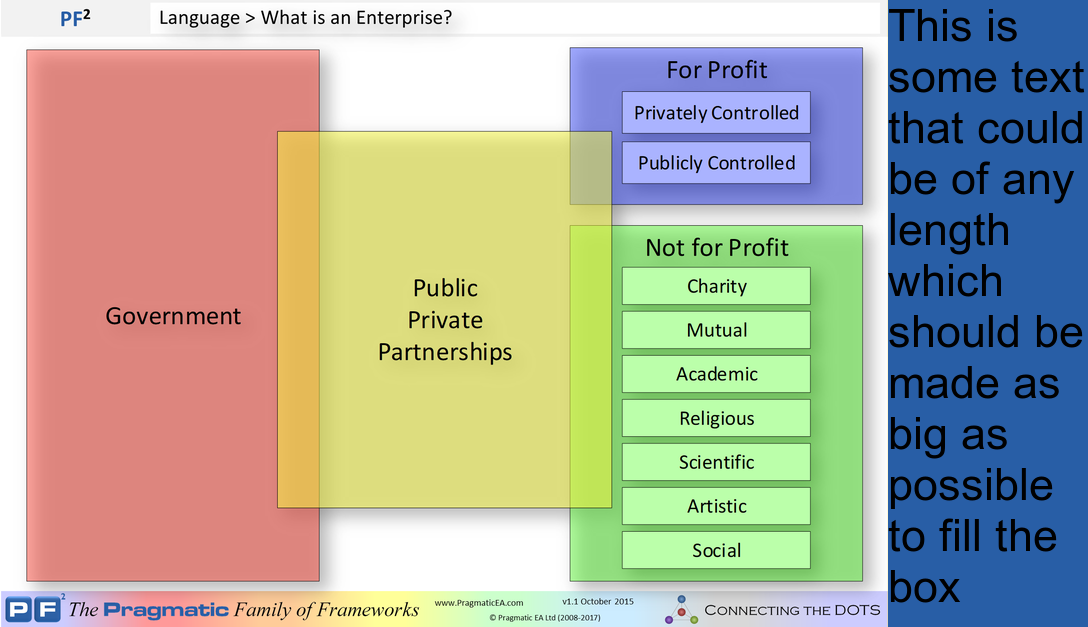
Re: Add Auto sized text to rectangle area of image
Posted: 2018-12-06T11:55:45-07:00
by kevinleesmith
Hmm thanks for that, I copied and pasted the command and I get
As you say my input image is 888 wide and so i need magick to add 200 pixels to the right as you show in your image.
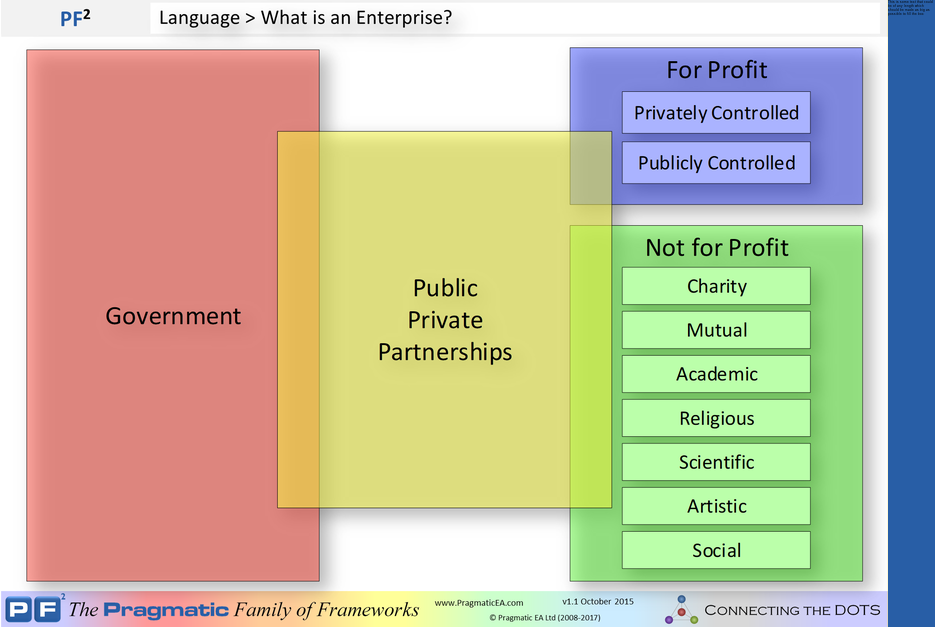
Re: Add Auto sized text to rectangle area of image
Posted: 2018-12-06T12:04:29-07:00
by snibgo
I said I assume you are running this as a BAT script, which is why % needs to be doubled to %%.
I suspect you are not running this as a BAT script, but have still doubled the %%.